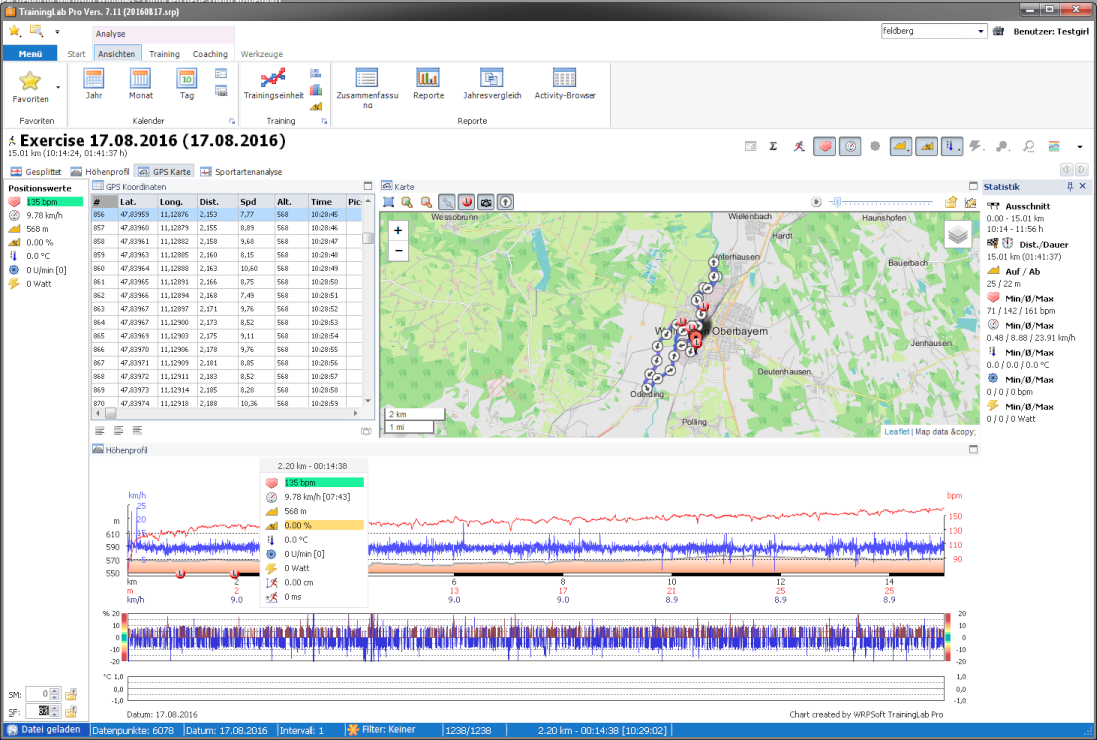How to...
Repair GPS data gaps
Notes: This functionality needs TrainingLab Pro version >= 7.11
Step 1: Open the GPS analysis view...
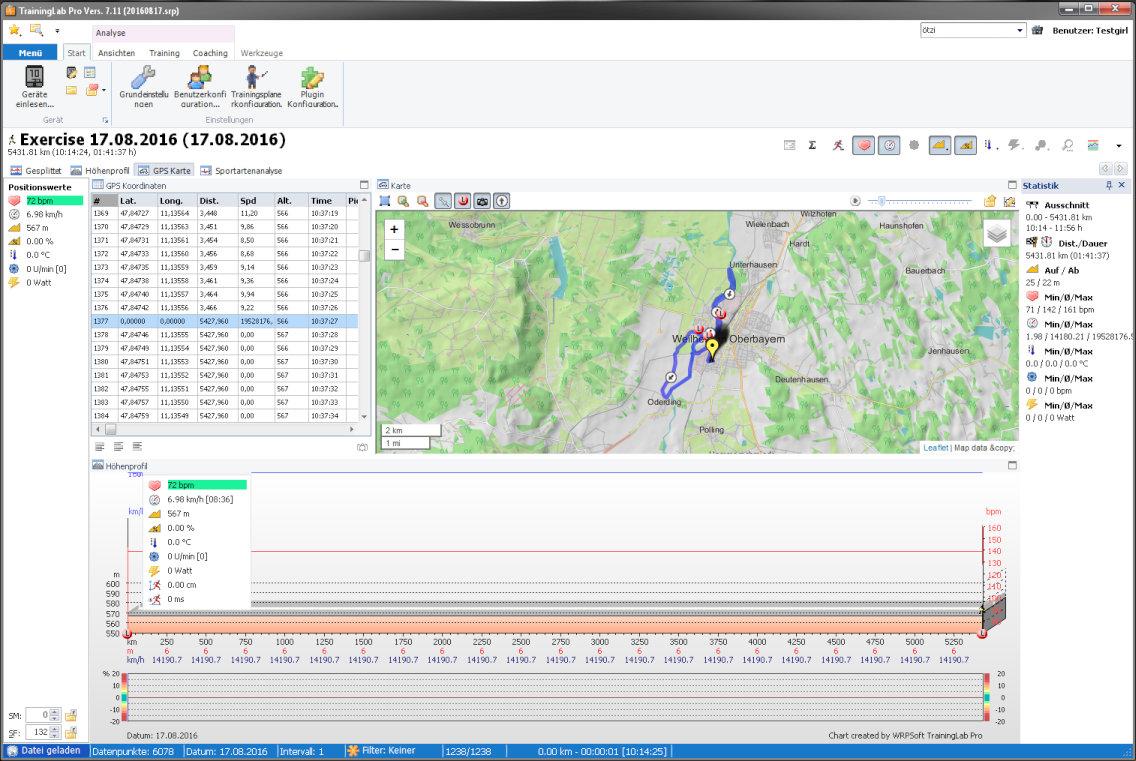
Step 2: Place mouse cursor over the GPS data grid and press the right mouse button to call the grid context menu
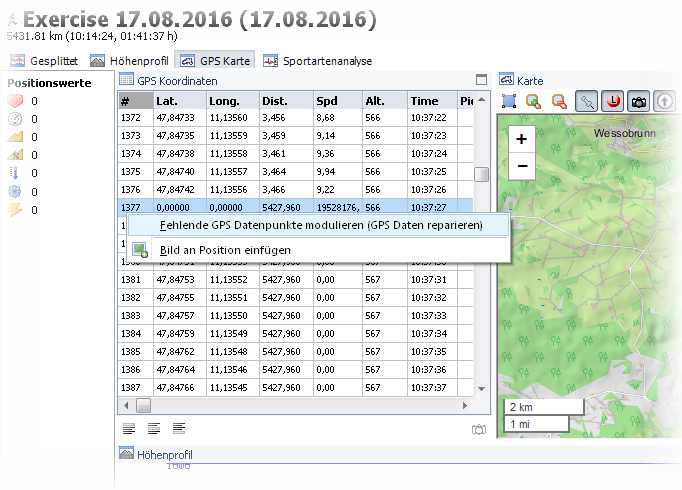
Step 3: Click the repair menu entry at the context menu
(TrainingLab Pro is now searching for gaps, repair them if there are any and will perform some needed recalculations afterwards)

Now your data should be reasonable